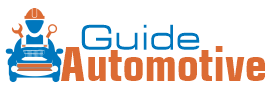What Is an Automotive Code Reader?
If you’ve ever seen your car’s check engine light pop on and thought, “Oh no, what now?” you’re not alone. An automotive code reader can save the day (and your wallet). This handy tool connects to your car’s onboard diagnostics (OBD) system to read error codes. These codes give you insight into what’s wrong under the hood, whether it’s a loose gas cap or something more serious.
How Does an Automotive Code Reader Work?
Automotive code readers plug into the OBD-II port, typically found under your car’s dashboard. Once connected, the reader scans your car’s system for diagnostic trouble codes (DTCs). These codes pinpoint specific problems, like:
- P0300: Random/multiple cylinder misfire.
- P0171: System too lean (bank 1).
- P0420: Catalyst system efficiency below threshold.
Most code readers display the error code and a brief description. Advanced models even suggest fixes or provide live data streams from your engine.
Why Should You Use an Automotive Code Reader?
Before you head to a mechanic, wouldn’t it be great to know what’s wrong? Here’s why investing in an automotive code reader is a smart move:
- Saves Money: Mechanics charge a diagnostic fee, often $100 or more. A one-time purchase of a code reader can eliminate this recurring cost.
- Saves Time: Quickly diagnose issues without waiting days for an appointment.
- Empowers You: Understand your car’s problems and avoid being upsold unnecessary repairs.
- Prevents Panic: Not all warning lights mean doom. A quick scan can reveal minor issues.
Types of Automotive Code Readers
When it comes to code readers, one size does not fit all. Here are the main types:
1. Basic Code Readers
- What They Do: Display error codes and basic descriptions.
- Best For: DIY enthusiasts who want an affordable, no-frills option.
- Example: Innova 5210.
2. Advanced Scanners
- What They Do: Provide live data, advanced diagnostics, and repair suggestions.
- Best For: Car enthusiasts and professionals.
- Example: BlueDriver Bluetooth Pro.
3. Bluetooth Code Readers
- What They Do: Sync with your smartphone or tablet via an app for easy use.
- Best For: Tech-savvy users who want portability and app features.
- Example: FIXD.
4. Professional Scanners
- What They Do: Offer dealership-level diagnostics, programming, and live data.
- Best For: Mechanics and technicians.
- Example: Autel MaxiSys MS908.
What Features Should You Look For in an Automotive Code Reader?
Shopping for a code reader can feel overwhelming, but focusing on these features will make your decision easier:
- Compatibility: Ensure it works with your car’s make and model.
- Ease of Use: Look for intuitive menus and clear instructions.
- Live Data: Real-time updates on engine performance.
- Repair Suggestions: Some readers go the extra mile with recommended fixes.
- Connectivity: Bluetooth options pair with your phone for added functionality.
- Price: Set a budget and stick to it. Basic models start at $20, while professional-grade tools can exceed $1,000.
Step-by-Step Guide to Using an Automotive Code Reader
Here’s how to get started with your automotive code reader:
- Locate the OBD-II Port:
- Usually under the dashboard, near the steering column.
- Plug It In:
- Connect the code reader to the port.
- Turn on Your Car:
- Some models require the ignition in the “on” position without starting the engine.
- Follow the Prompts:
- Navigate the device to scan for codes.
- Record the Results:
- Write down the error codes or save them via the app (if supported).
- Research the Codes:
- Consult the manual or use an online database to interpret the codes.
Frequently Asked Questions
1. Do all cars have an OBD-II port?
Yes, all cars manufactured after 1996 in the U.S. are equipped with an OBD-II port.
2. Can I clear error codes with a code reader?
Most readers allow you to erase error codes. However, if the issue persists, the light will come back on.
3. What’s the difference between a code reader and a scan tool?
A code reader provides basic diagnostics, while a scan tool offers advanced features like live data and ECU programming.
4. Will a code reader void my warranty?
No, using a code reader won’t affect your car’s warranty.
5. Is an automotive code reader worth it for beginners?
Absolutely! Even basic readers offer valuable insights, making them a worthwhile investment for any car owner.
Summary: Why Every Car Owner Needs an Automotive Code Reader
An automotive code reader is more than a gadget—it’s a lifesaver. Whether you’re troubleshooting a check engine light or monitoring your car’s performance, this tool puts control back in your hands. From saving money to avoiding unnecessary repairs, the benefits are endless. With so many options available, there’s a code reader for everyone, from weekend DIYers to seasoned mechanics.
Authoritative Links for More Information:
- OBD-II Codes Database: www.obd-codes.com
- Car Diagnostics Guide: www.carcare.org/obd2-codes
- Automotive Tools Reviews: www.autoblog.com/buyers-guide